Book Moving Crates and Purchase Packaging Online in 3 Easy Steps
Placing an order with Crate Hire UK couldn't be simpler. We've made booking your crates and buying your packaging a quick and easy 3 step process!
Step 1 - Select The Products You Want
Our product pages allow you to see our comprehensive range of moving crates and boxes as well as handling equipment and packaging. By choosing and double clicking a product from the page it will allow you to see a more detailed view including pricing to help you decide whether it is suitable for your move or storage application.
If you are unsure on what crates and packaging you require our crate calculator takes the hard work out of guessing and recommends a crate hire package depending on the number of staff or people you are moving. There is a seperate calculator for both home and office moves to give you a more suited reccomendation for your move.
Once you are happy with the crate or packaging item, you can then enter the quantity you need in the blue box on the right of the screen and click "ADD TO BASKET"
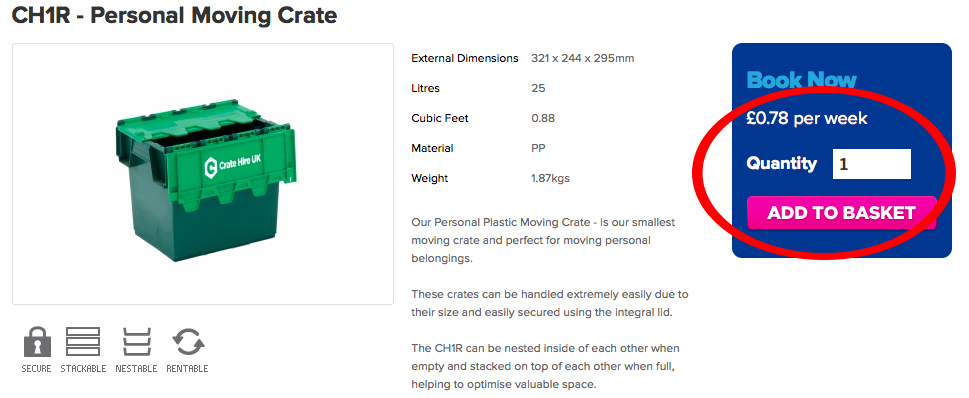
The required number of items will then be added to your shopping basket and a detailed view of your basket with all items chosen will be shown. At this point a choice to "continue shopping" or to "checkout now" will be available to you. You may also remove items from your basket by clicking on the red cross icon to the left of the product thumbnail and confirming removal.
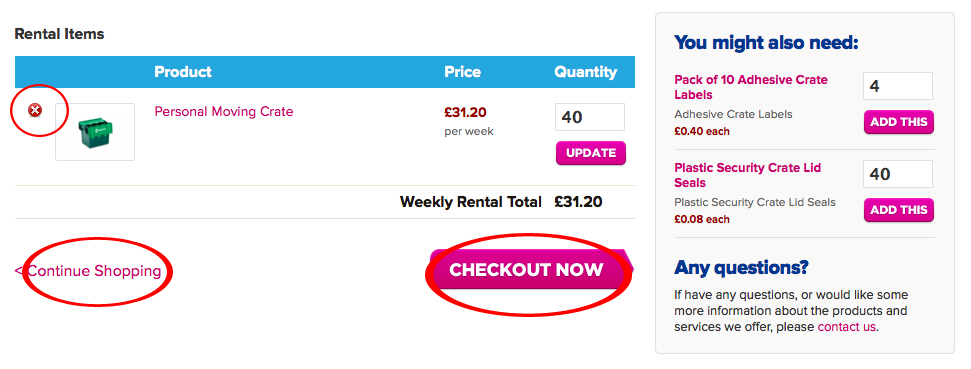
A running total of rental and one off costs will be shown and recommendations of related products will be made to you that can be added to your shopping basket by clicking "add this". Once you are happy with the crates and packaging and you have finished shopping, clicking "checkout now" will take you to the crate booking page if crates have been chosen. If purchasing packaging only you will be guided straightaway to the biliing page (see below).
Step 2 - Book Your Crate Rental
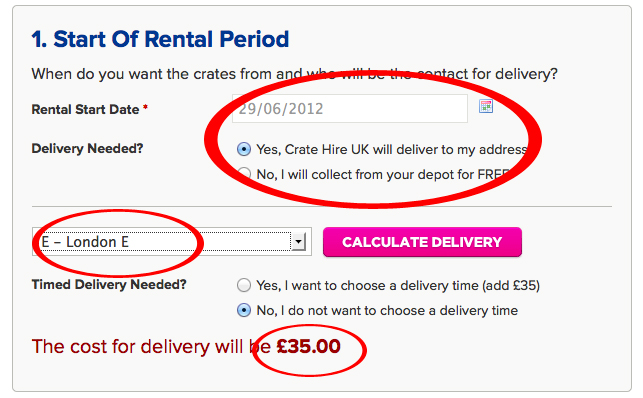
The crate booking page asks you to enter the date of when you require your crates to be delivered or collected from our depot. It then asks for the first letters of your postcode to calculate a delivery amount if crate delivery is required. This is then added to the running total which appears in the order total box on the right. If a timed delivery is required you may also book this at this point by selecting the option and booking an hour slot.
The box below then asks you for a crate collection date and again the first two letters of the collection postcode if you require us to collect. It will then calculate a charge for collection and add it to the running total. If you are happy at this point, clicking "continue" will take you to the delivery and collection page where you can fill in the exact details of delivery and collection including contact details.
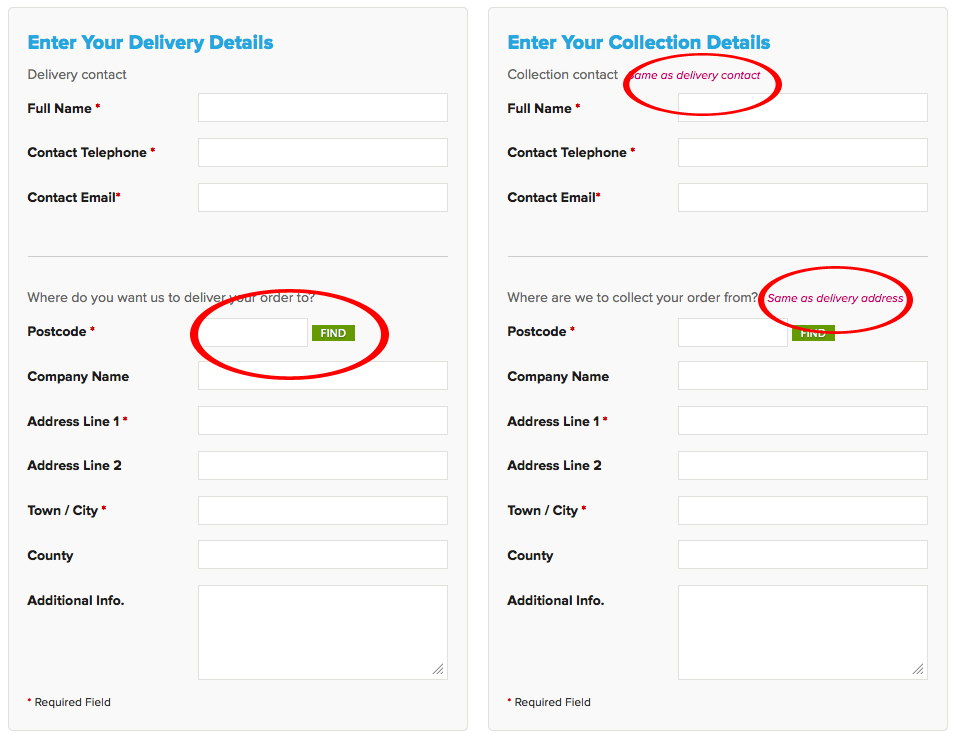
You must at this point enter a full contact name, contact telephone number and email address for your crate delivery. Once you have entered this information by entering your postcode into the required field will allow you to quickly choose the correct delivery address from the generated list. Any additional information e.g there is a lift, department name, floor level can be added to the "Additional Info" box.
Once all delivery details have been entered you will be asked to do the same for crate collection. An autofill facility to enter the same details as the delivery information can be used at this point with both your personal details and collection address. If you are happy with the information click "continue" to be taken to the billing page where payment details will be asked for.
Step 3 - Enter Your Billing Details and Confirm Your Order
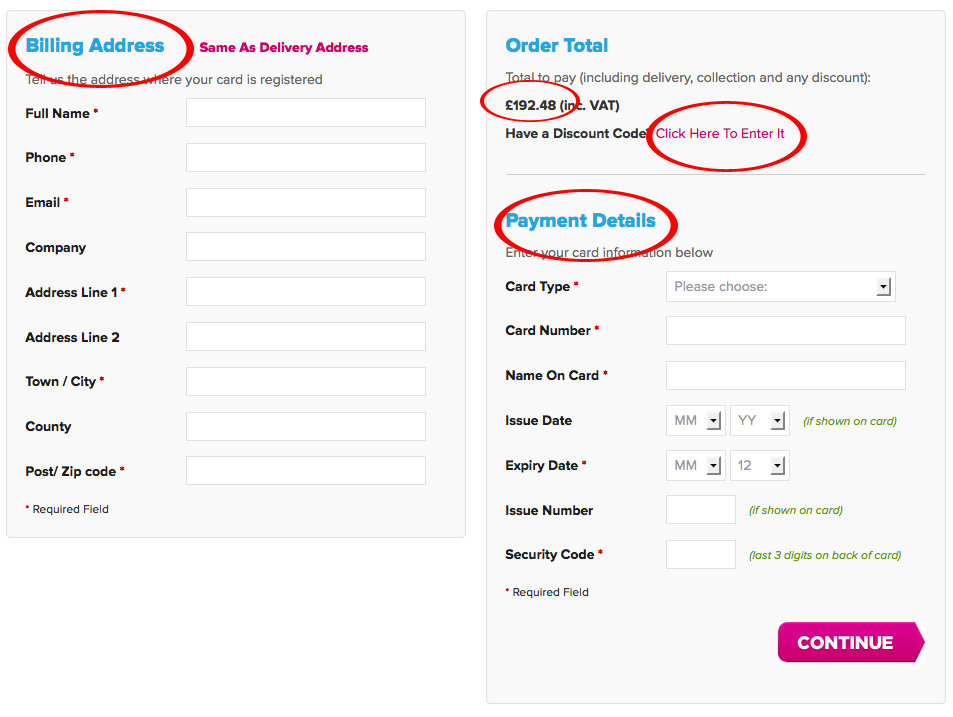
Please enter the name, phone number, email and address details of the registerd payment method whether it is a corporation credit/ debit card or a personal credit/ debit card. If the billing details are the same as the delivery details again there is an autofill option to populate the required fields.
Once this has been entered check the total amount in the order total box and where a discount code is available for hire and purchase please click the discount code area to register it. If a valid code is used this will be reflected in the total order box.
Finally enter your payment card details including type of card, card number, name on card e.t.c and when happy with all details given click "continue" to be taken to the final page for a review of all details given prior. Again it is important to ensure the order details are correct as this is the information used to build, deliver and collect your order.
You will then be asked to confirm your order and you will need to cofirm at this point that you have read and agreed with our terms and conditions before clicking "place order" and finishing the booking process. A confirmation email will be sent to the email adress given, confirming the order.
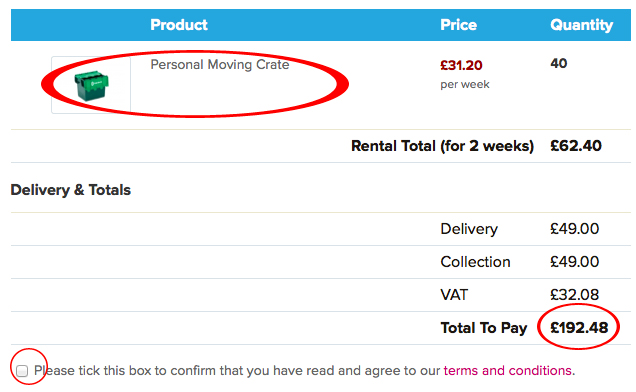
Crate Hire UK- Online Crates & Packaging for Moving Office & Home
.jpg)

